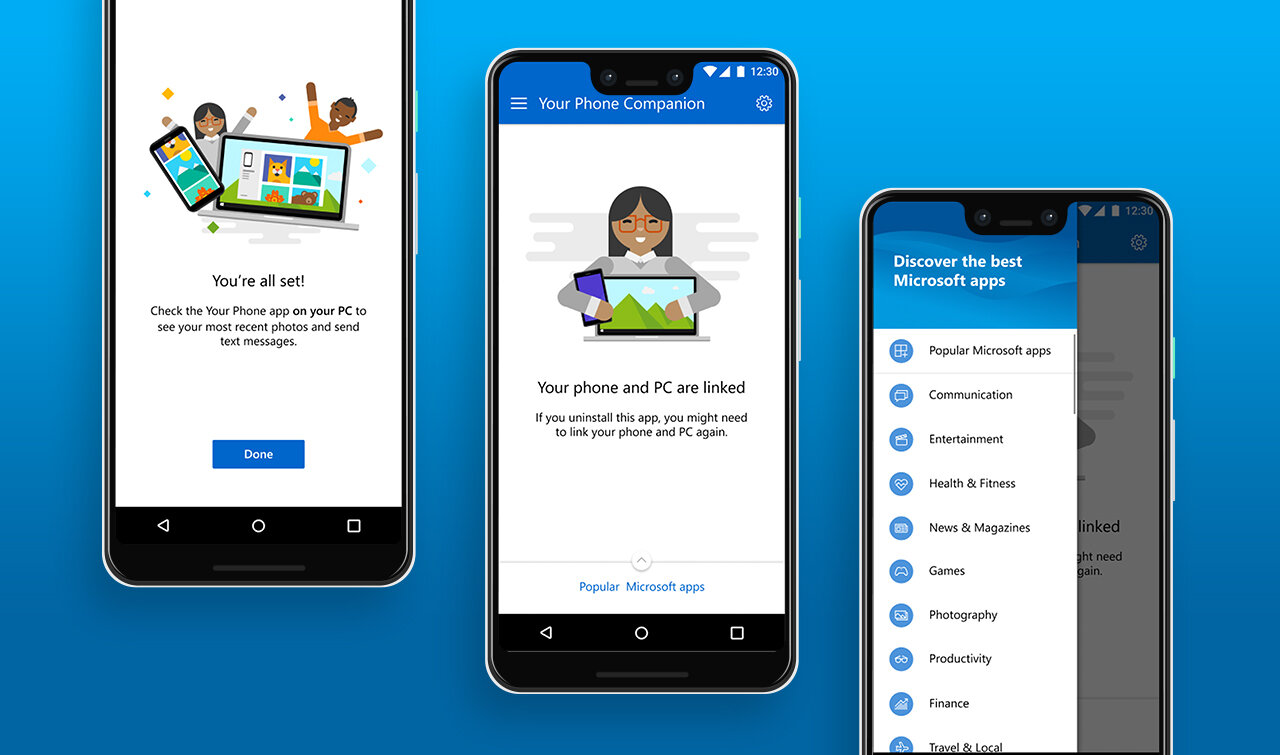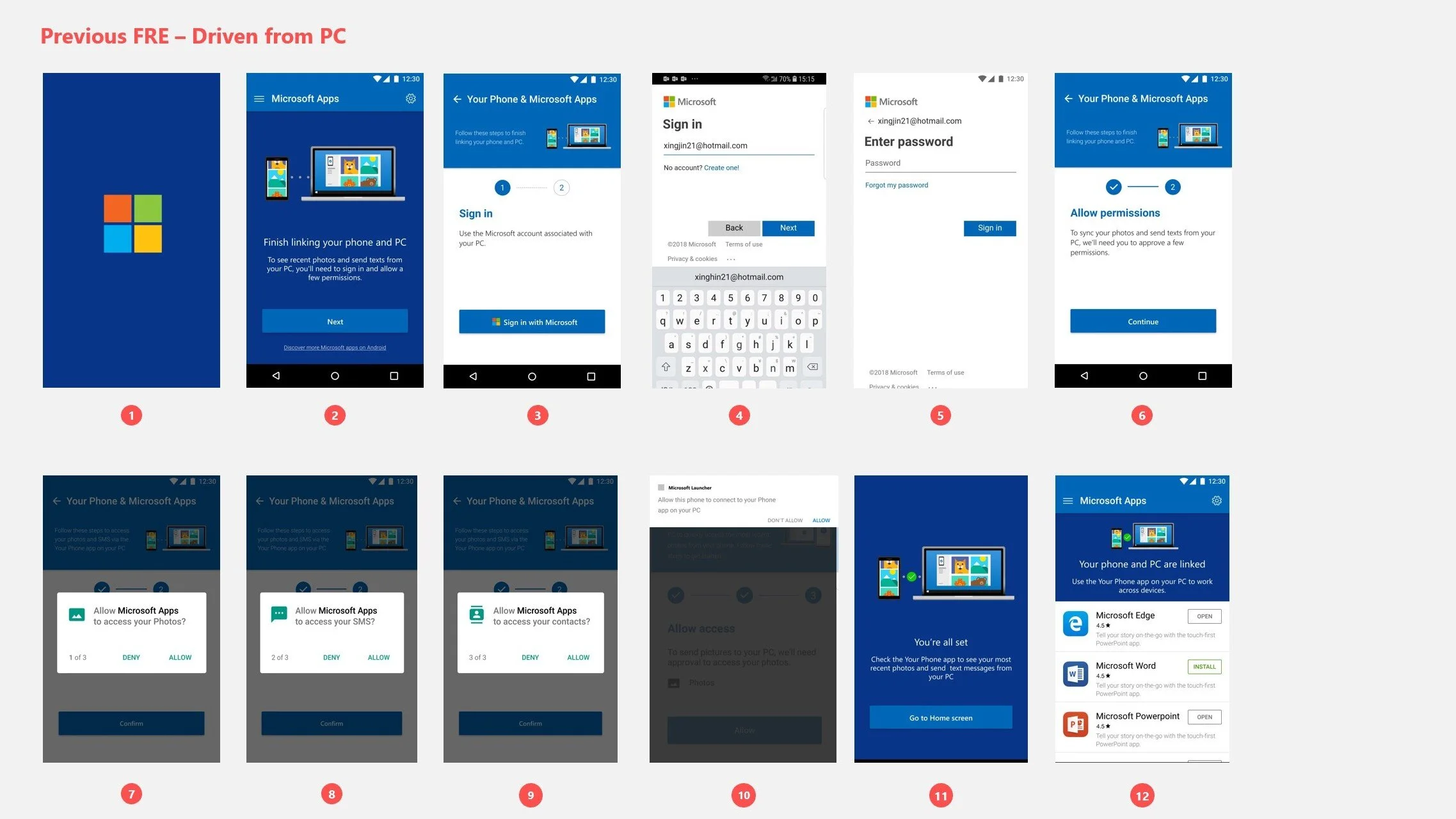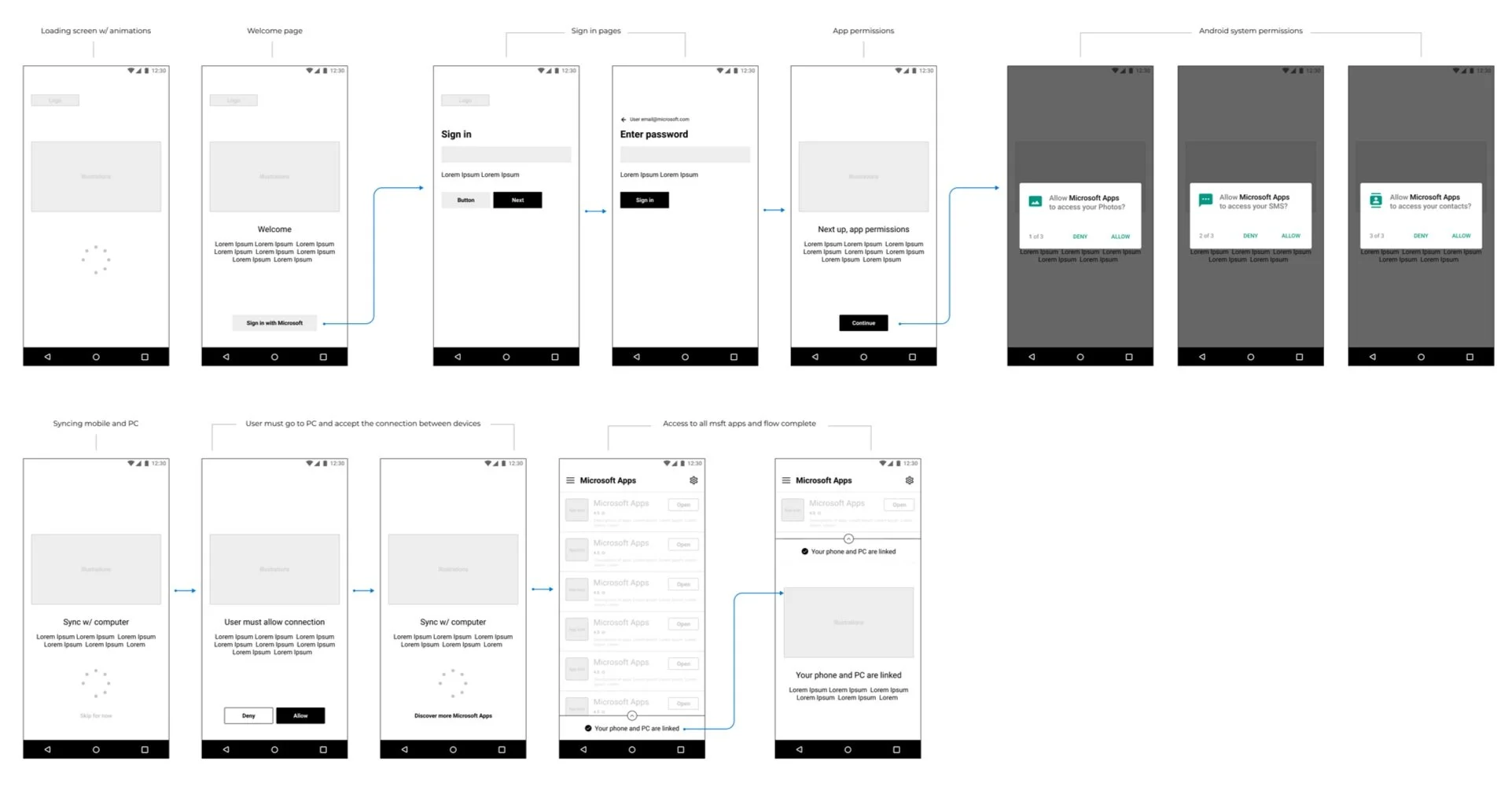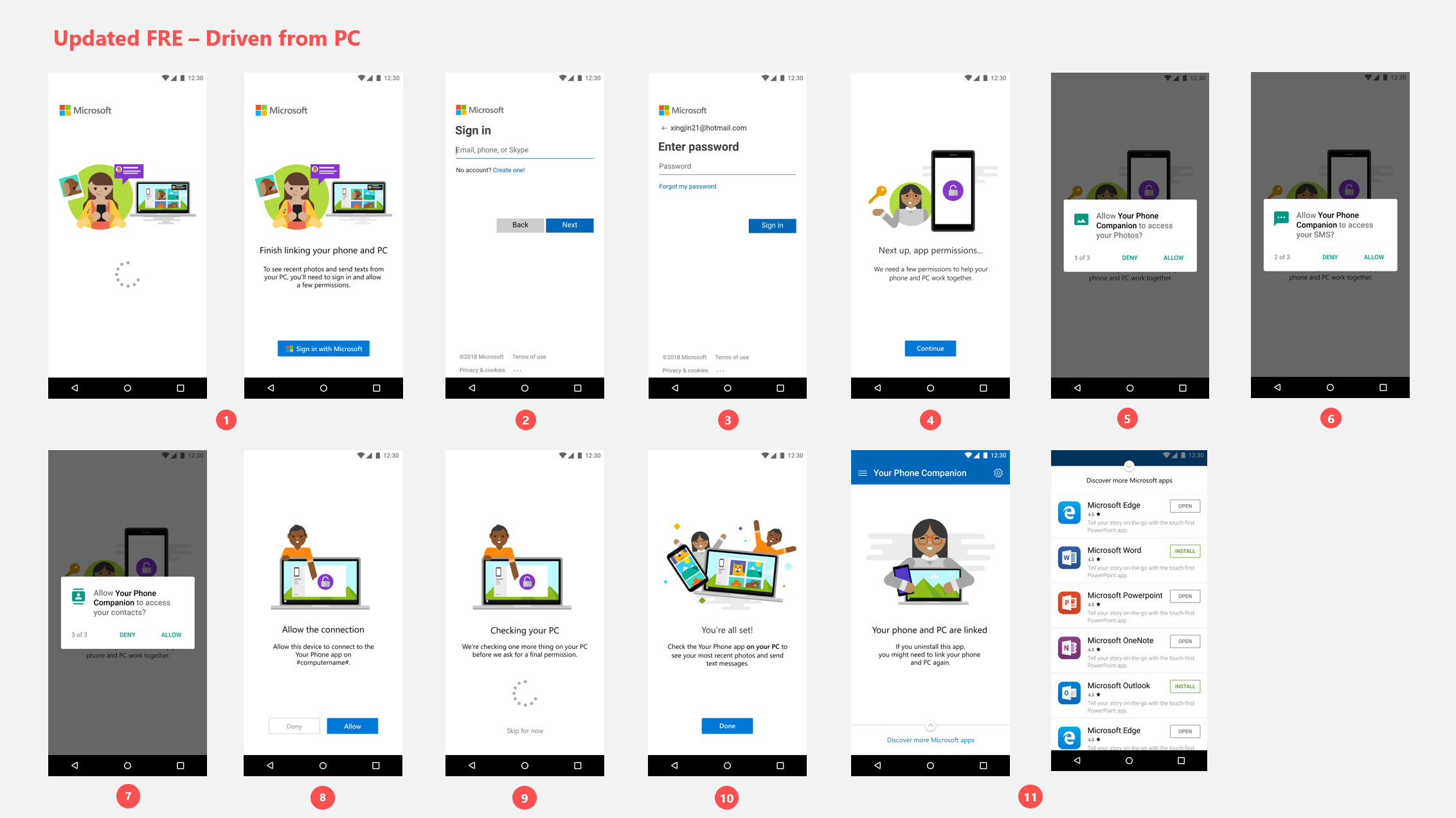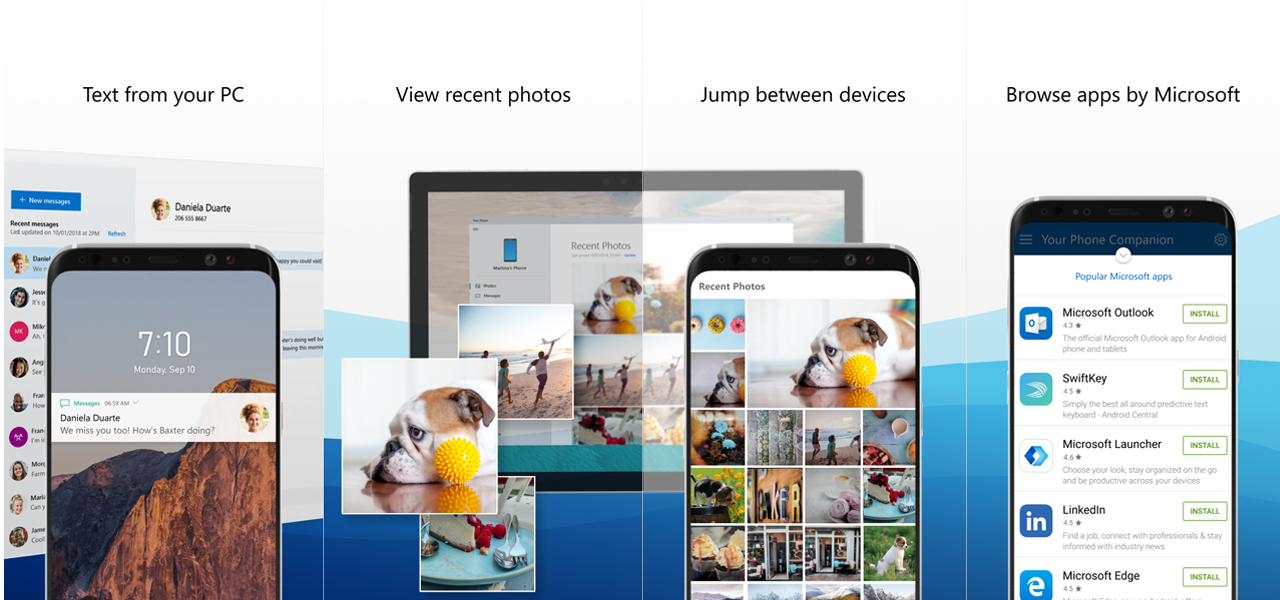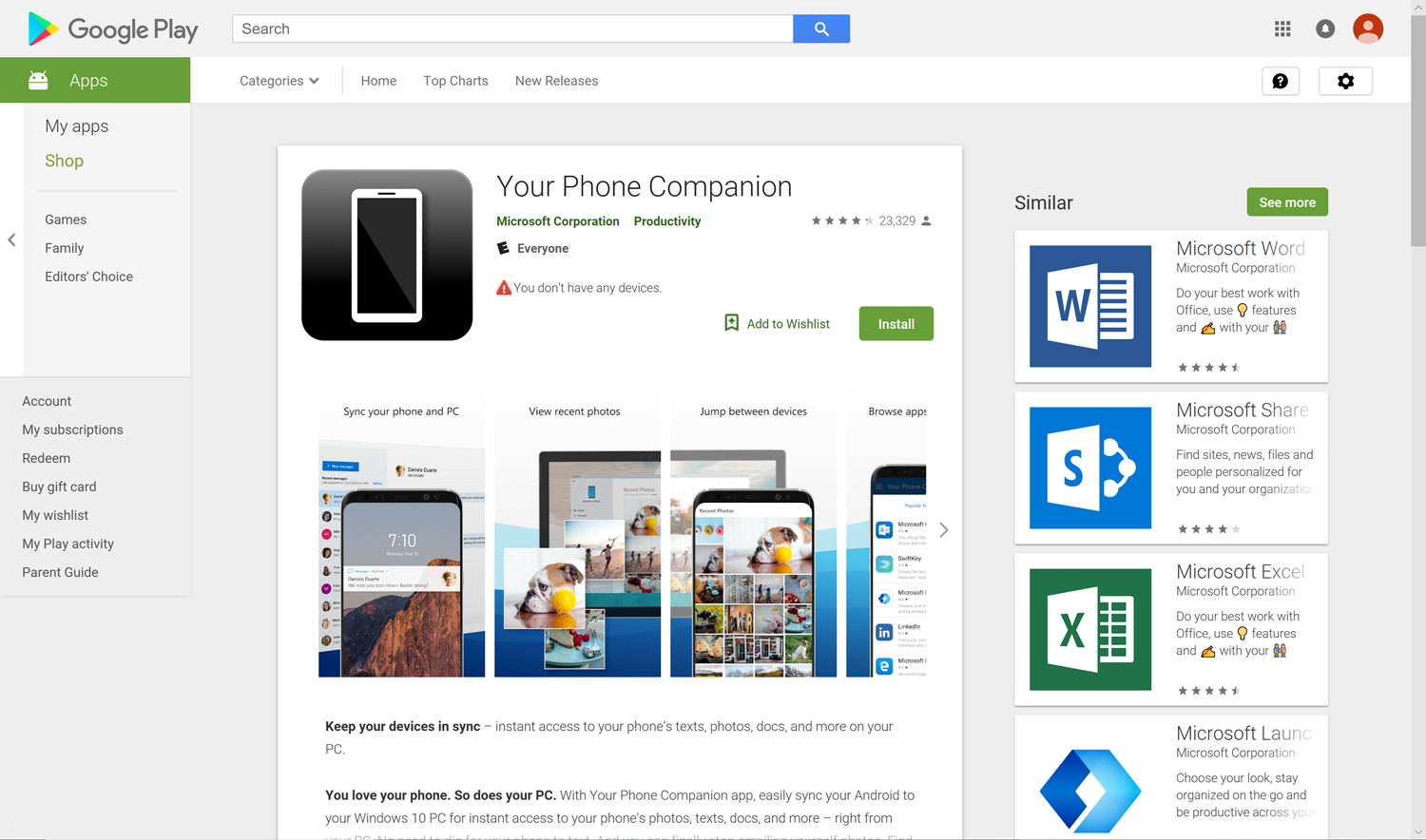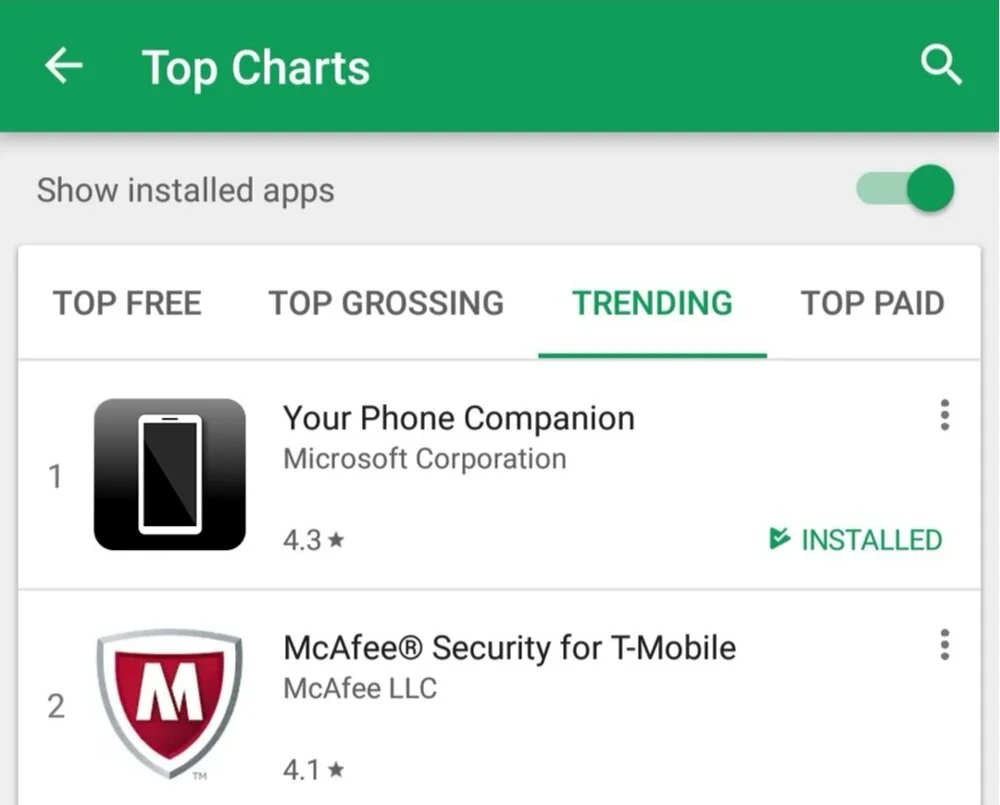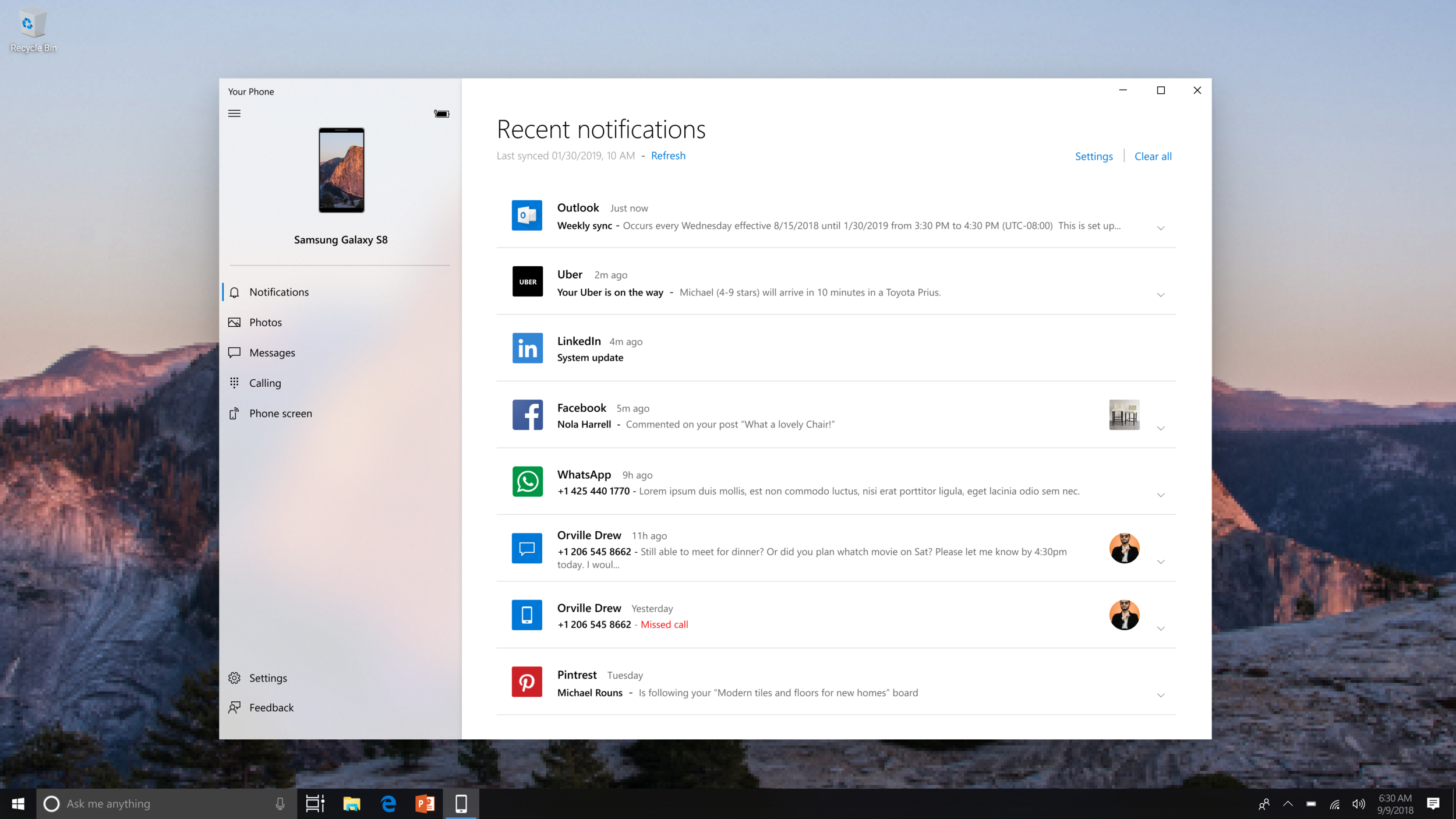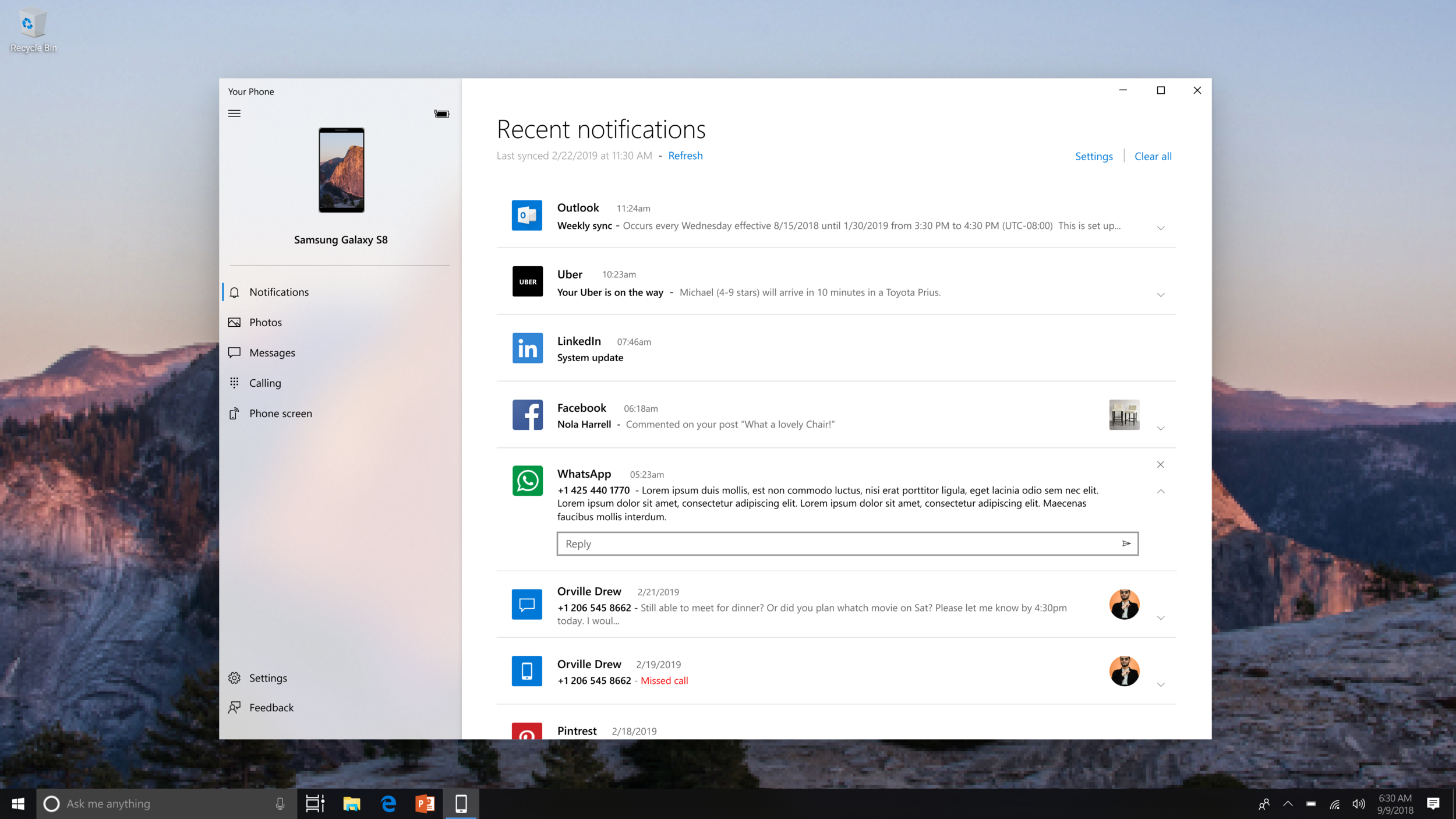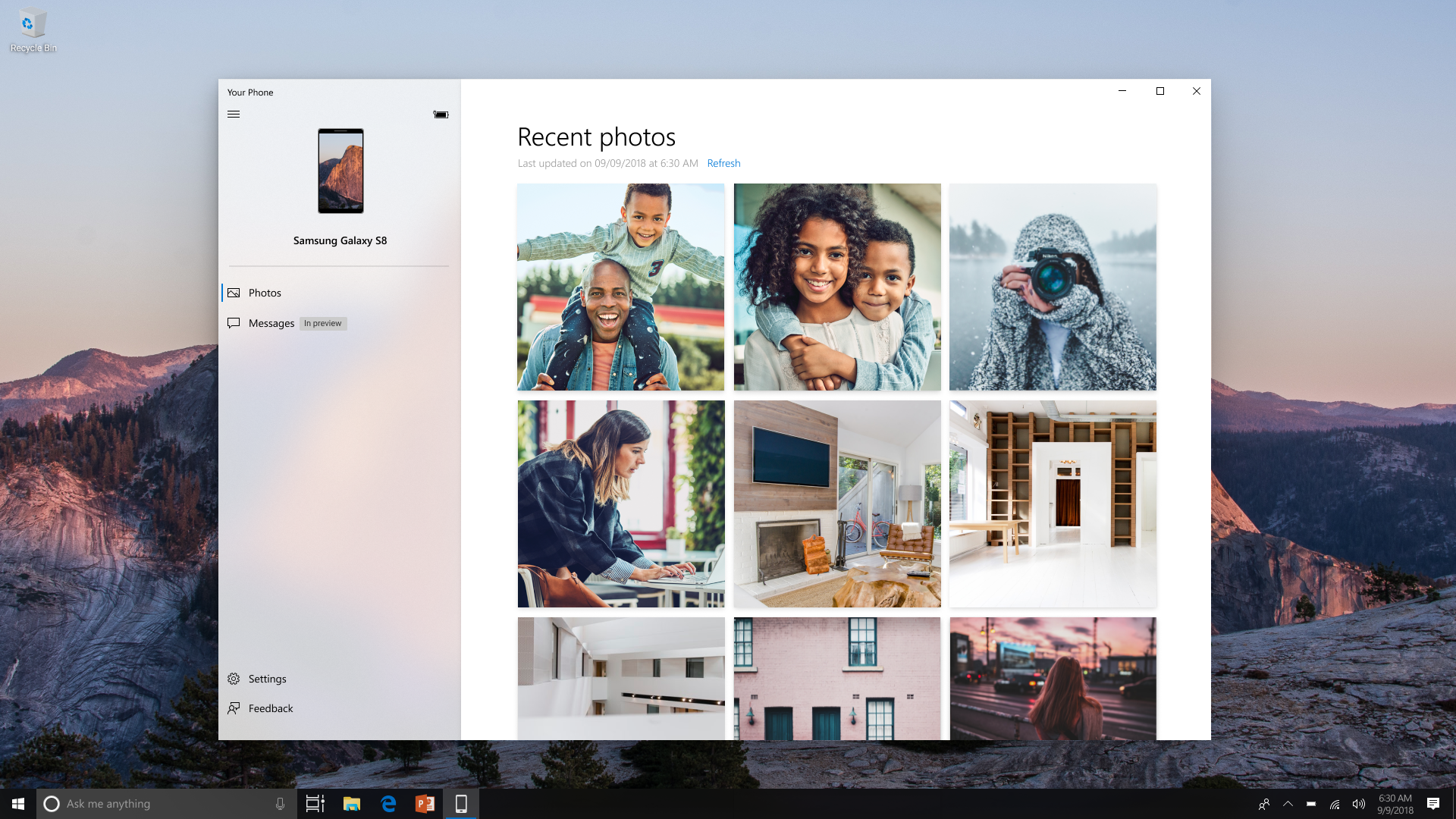YOUR PHONE COMPANION
Overview
While working at Microsoft as part of the Mobile Experiences team, I contributed to the UX and UI design of the Your Phone Companion app. This experience allows Android users to access messages, notifications, photos, and even apps directly from their Windows desktop. This project focused on reducing device switching and streamlining productivity across multiple platforms.
Your Phone Companion
My Role
Collaborated closely with PMs and developers to design cross-platform experiences
Created UX flows for syncing content between Android devices and Windows
Designed clean, responsive UI layouts for managing notifications, texts, and images from desktop
Focused on interaction design and edge cases to ensure a seamless user experience
Supported early testing efforts and contributed to refinement through feedback loops
DISCIPLINES: UX / UI / RESEARCH / CROSS-PLATFORM
Problem
Users were frustrated by the need to switch between their phone and PC throughout the workday constantly. Simple tasks, such as replying to a message, checking a notification, or grabbing a recent photo, required interruptions that slowed productivity. Microsoft needed a way to unify these workflows without compromising performance or security.
Design Approach
Prioritized clarity and continuity between phone and desktop views
Created a sidebar-focused UI for quickly accessing phone content in a familiar Windows layout
Used subtle microinteractions and system-style elements to blend with Windows design language
Ensured a balance between passive sync (like notifications) and active interaction (like replying to texts)
Helped define permissions flows to give users control over what was shared
User flow / wireframes
New Flows
I created illustrations that matched MSFT brand style and lighted up the flow with precise copy to help users understand they can sync their devices seamlessly.
App store banner
For our banner ads, I wanted our title copy to be no more than 3-5 words to reflect the imagery. The word limit and Imagery was decided through a series of user testing.
Notifications
I also explored and delivered multiple scenarios for desktop
Inline reply
Once devices are set up the user can reply from the PC instead of always using their mobile device.
Viewing photos
Mirroring devices
Using “Your Phone Companion” the user is able to mirror exactly what’s on their mobile device onto their PC.
Outcome
Your Phone Companion became a core feature in Windows 10 and continues to evolve as Phone Link.
Contributed to significant increases in daily engagement with PC-linked Android features
Highlighted by Microsoft in major product updates and Android OEM partnerships (e.g. Samsung)
Helped establish best practices for designing persistent cross-device experiences